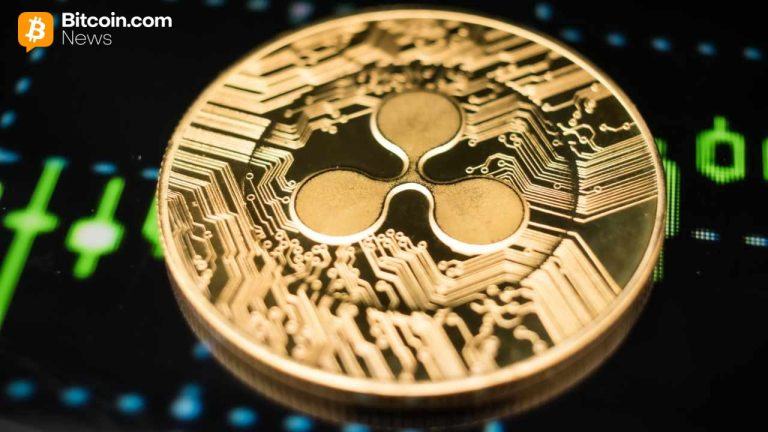Meet Kraken Desktop: The powerful, customizable, lightweight trading app


“On the go” and “in the palm of your hand” are two things we’re used to hearing in an increasingly mobile world. Apps like Kraken Pro have set the standard for what can be achieved when it comes to trading crypto from your smartphone.
Today we’ve got something a little less mobile (but a lot more powerful) for you: Kraken Desktop, our native desktop app. With advanced features tailored to pro traders, Kraken Desktop is designed for any crypto trading strategy.
Your supercharged crypto trading app
Kraken Desktop is built differently. While other desktop applications rely on web-based architecture, we developed this app from scratch using Iced — a low-latency, low-memory GUI library built on Rust.
If you’re already a Kraken Pro client, you’ll be pleased to know that Kraken Desktop integrates seamlessly with your Kraken Pro account, unlocking a range of new data analysis and trading tools to supercharge your strategy.

Kraken Desktop provides a highly responsive trading interface with almost endless customization options. Whether you’re on Linux, Mac or Windows, we think you’ll like what you can do.
Blistering speed and responsiveness
Look under the hood and you’ll find Kraken Desktop’s core architecture: Rust. Haven’t heard of it? Well, it’s basically a programming language known for going easy on your computer hardware while letting software run safely and quickly (meaning you won’t roast your computer’s motherboard running several trading windows at once).
At Kraken, our Core Backend Dev team has also been working on a broader initiative to shift more of our services over to Rust to modernize existing tools. All of this means two things: Minimum latency and maximum reliability – two things we know traders love.
Beta tested, user approved
Over the past few months, we’ve been rigorously testing Kraken Desktop with a dedicated group of beta testers. Throughout this process, we gathered invaluable feedback from active traders who appreciated the app’s lightning-fast, responsive interface.
Armed with their insights, we made several user experience and feature enhancements, addressing pain points and ensuring that Kraken Desktop matches the full functionality of our web and mobile trading platforms.
Bitcoin just broke above $60,000

The next round of Kraken Desktop beta invites are going out next week.
It's not too late to join the waitlist
https://t.co/fdqlXD7acD
*Geo restrictions may apply https://t.co/5i4PJeRCid pic.twitter.com/cX1XiDlVii
— Kraken Exchange (@krakenfx) September 13, 2024
Customization for every detail
With Kraken Desktop, you get all Kraken markets in one place, plus the ability to display these markets any way that best fits your strategy via our robust customization options. Tailor the interface to your individual trading style and share layouts with your community. Since we all have our own preferences and strategies, this modular environment is perfect for those who like to put their own stamp on their trading desk.
Features, features (and more features)
We’ve loaded up Kraken Desktop to meet the demands of even the most advanced traders:
- Trading across 800+ Kraken markets
- Advanced order types like iceberg, trailing stops and more
- Purpose-built technical analysis (TA) and drawing library
- Customizable and shareable layouts with up to 48 modules per board, including price charts, order books, depth charts, market summaries and more
- Fully customizable themes and sounds for a tailored, multisensory trading experience
- Multi-window support
- Chart comparison tools to view the same time series across multiple markets
- Price alerts to keep traders on top of current market movements
- Ladder trading
Want to learn more about ladder trading strategies? We’ve got a short video for you
That’s everything you need to know to get started with Kraken Desktop. Ready to give your desktop a makeover and transform it into a supercharged trading station?
Availability of Kraken Desktop is subject to certain limitations and eligibility criteria. These materials are for general information purposes only and are not investment advice or a recommendation or solicitation to buy, sell, stake, or hold any cryptoasset or to engage in any specific trading strategy. Kraken makes no representation or warranty of any kind, express or implied, as to the accuracy, completeness, timeliness, suitability or validity of any such information and will not be liable for any errors, omissions, or delays in this information or any losses, injuries, or damages arising from its display or use. Kraken does not and will not work to increase or decrease the price of any particular cryptoasset it makes available. Some crypto products and markets are regulated and others are unregulated; regardless, Kraken may or may not be required to be registered or otherwise authorised to provide specific products and services in each market, and you may not be protected by government compensation and/or regulatory protection schemes. The unpredictable nature of the crypto-asset markets can lead to loss of funds. Tax may be payable on any return and/or on any increase in the value of your cryptoassets and you should seek independent advice on your taxation position. Geographic restrictions may apply. See Legal Disclosures for each jurisdiction here.
The provision of any services via Kraken Desktop, including, but not limited to, services to connect to, trade on, view market data, or otherwise interact with the Kraken platform, and the display of any content via Kraken Desktop, is subject to the Kraken Terms and Conditions.
The post Meet Kraken Desktop: The powerful, customizable, lightweight trading app appeared first on Kraken Blog.